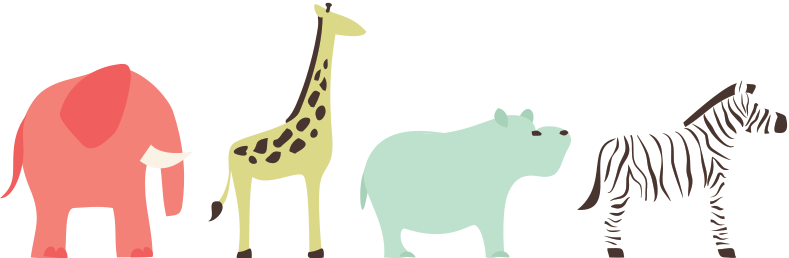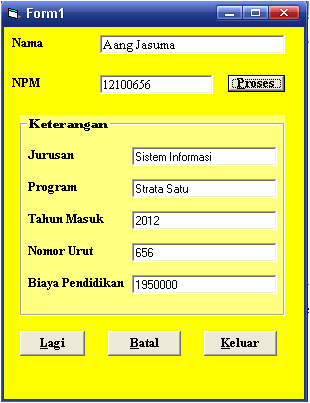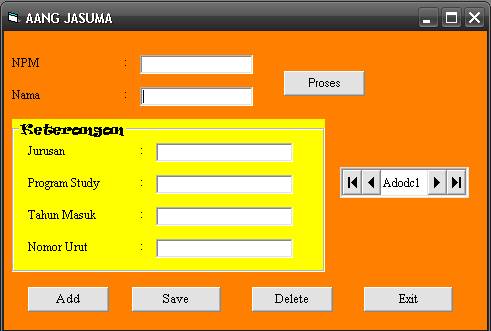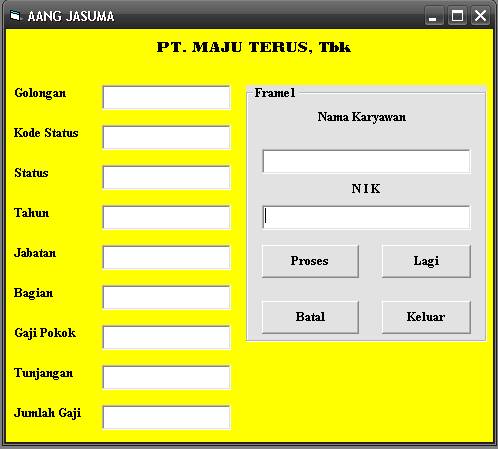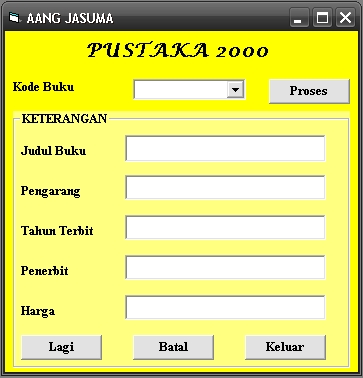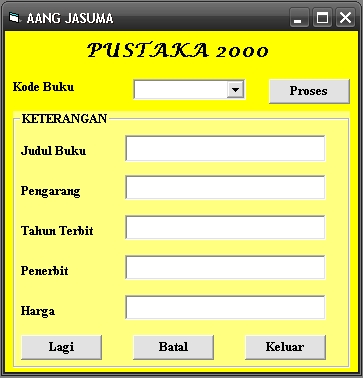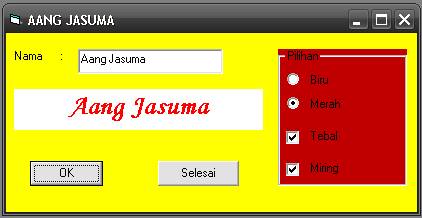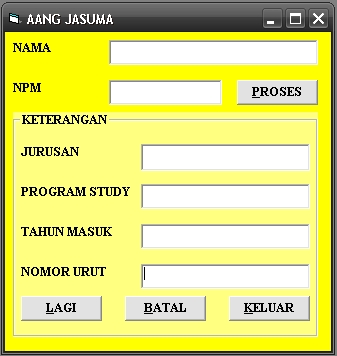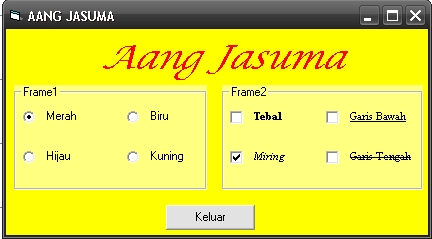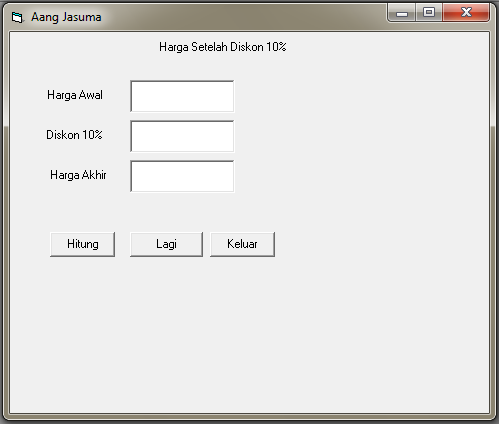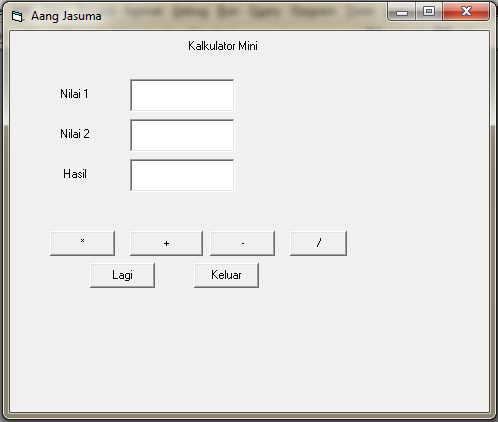Private Sub CmdBatal_Click()
Nama.SetFocus
Nama.Text = “”
NPM.Text = “”
Jurusan.Text = “”
Prodi.Text = “”
TM.Text = “”
NU.Text = “”
BP.Text = “”
End Sub
Private Sub CmdKeluar_Click()
End
End Sub
Private Sub CmdLagi_Click()
Nama.SetFocus
Nama.Text = “”
NPM.Text = “”
Jurusan.Text = “”
Prodi.Text = “”
TM.Text = “”
NU.Text = “”
BP.Text = “”
End Sub
Private Sub Cmdproses_Click()
Dim a As String
TM.Text = “20” & Left(NPM.Text, 2)
a = Mid(NPM.Text, 3, 1)
If a = “1” Then
jr = “Sistem Informasi”
ps = “Strata Satu”
BP = “1950000”
ElseIf a = “2” Then
jr = “Manajemen Informasi”
ps = “Diploma Tiga”
BP = “1800000”
ElseIf a = “3” Then
jr = “Tekhnik Inform0si”
ps = “Diploma Dua”
BP = “1400000”
ElseIf a = “4” Then
jr = “Komputer Akuntansi”
ps = “Strata Satu”
BP = “1750000”
End If
Jurusan.Text = jr
Prodi.Text = ps
NU.Text = NU
BP.Text = BP
NU.Text = Right(NPM.Text, 3)
End Sub
Private Sub Nama_keypress(KeyAscii As Integer)
If KeyAscii = 13 Then
NPM.SetFocus
End If
End Sub